Date: 31st May 2022
Welcome to the second blog post exploring the various edtech tools that can be used to create innovative formative assessments online. The previous post explored formative assessments and the importance of feedback. This post will share various tools and how these can be used to create assessments online. Also we will be looking at how to give feedback using these tools online. Let begin by explore each tool individually:
Some of the tools that I explored included WordArt, Yacapaga, Vocaro,WeVideo, Formative , Seesaw, Socrative, NearPod & Quizalize. Each of these has a different set of features that makes it different from the other. My review of each would be based on the following features:
Ease of use - interface (login/logoff)
Accessibility
Availability on multiple devices (mobiles, desktops, laptops)
Interactivity
Feedback features
Data Analysis
Graphics
Simple to challenging tasks
Differentiated or personalized
WordArt: Lets begin by exploring WordArt a little. This is an online word cloud art creator. It can be easily accessed on all devices. You just have to enter the key words and click on visualize and the cloud creator will create a word cloud for you and your students. The interesting part is the word cloud can be created in different shapes. The students and teachers can choose the layouts, the shapes and customize accordingly. The interface is pretty simple. This can be used for brainstorming ideas on a new topic, this can be used for assessing prior knowledge about a topic, can also be used a formative assessment at the end of the lesson (students write key words learned in the lesson).
Yacapaga:This is another interesting tool, this offers teachers the opportunity to create a new assessment or use a previous assessment. You can create multiple forms of assessment questions including short, long, essays, quizes etc and these are auto marked using the artificial intelligence feature. Also this is accessible on all devices including laptops, desktops, tablets and mobiles. Its easy to use and navigate, the interface is simple enough. The builtin assessments can be assigned to students using the google classroom.
Vocaroo: This is another interesting tool that can be used for formative assessment online. Its a audio recording tool that can be used both by the teacher and the students to share a verbal or audio feedback about a topic, assessment or exam. This can be used as an exit ticket where students can share responses to a set of questions.The interface is simple and easy to use. It is accessible on all devices including the mobile, laptop and desktops. The feedback can be share through multiple channels including social media outlets.
Wevideo: This is another interesting online that can be used for video feedback. It has a screen recording feature, the teacher or student can add a narration, share feedback, upload audios or videos. It will work well on desktops or laptops. This can be very handy for upper primary levels grade 5 and above. Teachers can use it for gathering formative feedback from students.The interface is a little complicated and would require training before use. It looks complex and challenging first sight, The interface is not eye catching , the moment you see it, it scares you away. A number of prompts, screen divisions confuse the user. Its difficult where to start.
Formative: This was a very interesting tool that can be used for creating formative assessments online, it looks as if it is designed for formative assessments. The teachers can design quizes, true/false/fill in the blanks they can add different types of questions, include response on a white board, insert audio, videos, text etc these assessments can be then shared with students. The tool requires you to sign up before accessing the rest of the resources. Once logged in only then can you create the interactive content. Students can join in using the code, teacher can also add them to the class. This needs a thorough working , and only then can teacher design a formative assessment.
Quizalize: This was another very interesting tool that can be used for formative assessments. It requires a student and teacher login. One of the teachers had shared a sample and it looked very interactive, easy to use and very encouraging. It looks easy to design and share with the students. Quiz can have different types of questions. There are built in quizzes that students can use in their classroom as well. There are links to interactive websites that the students can explore, there videos and pdfs available of the content. These quizzes are related to Language, Math's, Science, Social Studies, Current Affairs and World Languages. I tried creating a formative assessment myself to quick check in students understanding of the topic formative assessment, I could either assign to students or add assignment in google classroom by syncing. It was easy to use and interface is very interactive for students.
Socrative: This was another interesting tool that can be used for creating formative assessments online. The interface is a little confusing and it needs some exploration before teachers start creating the assessments in the tool. I was not able to figure out how to create a quiz or add questions. It was difficult to even share with the students. Then I figured out a way to create a new quiz in the quiz section - add - new quiz. There are only three types of questions that you can add, these are true/false, multiple choice and short answer. The choices are limited. Also there was no student view visible. When I tried to share the link, it requires for login to access the quiz. This can be used for exit ticket or short questions but wont be that effective in my opinion.
Nearpod: This was a very interesting tool for formative assessments and a more effective tool as compared to the rest shared above. The interface is a little technical but with some exploration and practice both students and teachers can do some amazing work. The most interesting features is that there can be various types of activities created for formative assessments from quizzes to interactive content. Teachers can create interactive video content by adding questions in videos, they can create interactive lessons and teach them, they can also create matching questions, giving a drawing question, prompt your students to respond by drawing etc Students can participate in the activity live as well and the teacher can teach live as well through a zoom link. Also this has a great feature where the built in templates can be used for assessment. These assessments are in assessments, you will see that the content for grade 2 is much different than the content for grade 9.
As an educator I think all these are important tools for formative assessments, some have really good features while others are technically not sound, though it depends on the teachers using the tool to ensure that these help meet the learning objectives in the most effective way. But it is always good to explore an array of tools before deciding which could best meet the learning objects or the purpose of the assessment. Also it is important that students get to work on different tools and explore the features. It may widen and broaden their understanding, look at things from different perspectives and learn new skills and ways to express their understanding and learning.
Enjoy Reading till my next blog post soon InnShaaAllah.
Regards and prayers
Sheeba Ajmal
References
Dyer, K. (2021, August 24). 75 digital tools and apps teachers can use to support formative assessment in the classroom. NWEA. Retrieved May 27, 2022, from https://www.nwea.org/blog/2021/75-digital-tools-apps-teachers-use-to-support-classroom-formative-assessment/
Dyer, K. (2022, January 18). 27 Easy Formative Assessment Strategies for Gathering Evidence of Student Learning. NWEA. Retrieved May 27, 2022, from https://www.nwea.org/blog/2022/27-easy-formative-assessment-strategies-for-gathering-evidence-of-student-learning/
Formative and Summative Assessments | Poorvu Center for Teaching and Learning. (n.d.). Poorvu Center. Retrieved May 27, 2022, from https://poorvucenter.yale.edu/Formative-Summative-Assessments
Great Schools Organization. (2014, 4 29). Formative Assessments. Formative Assessments. Retrieved 05 27, 2022, from https://www.edglossary.org/formative-assessment/
Reynolds, L. (n.d.). 20 Ways To Provide Effective Feedback For Learning -. TeachThought. Retrieved May 27, 2022, from https://www.teachthought.com/pedagogy/20-ways-to-provide-effective-feedback-for-learning/


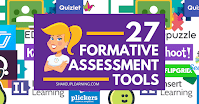
Comments
Post a Comment